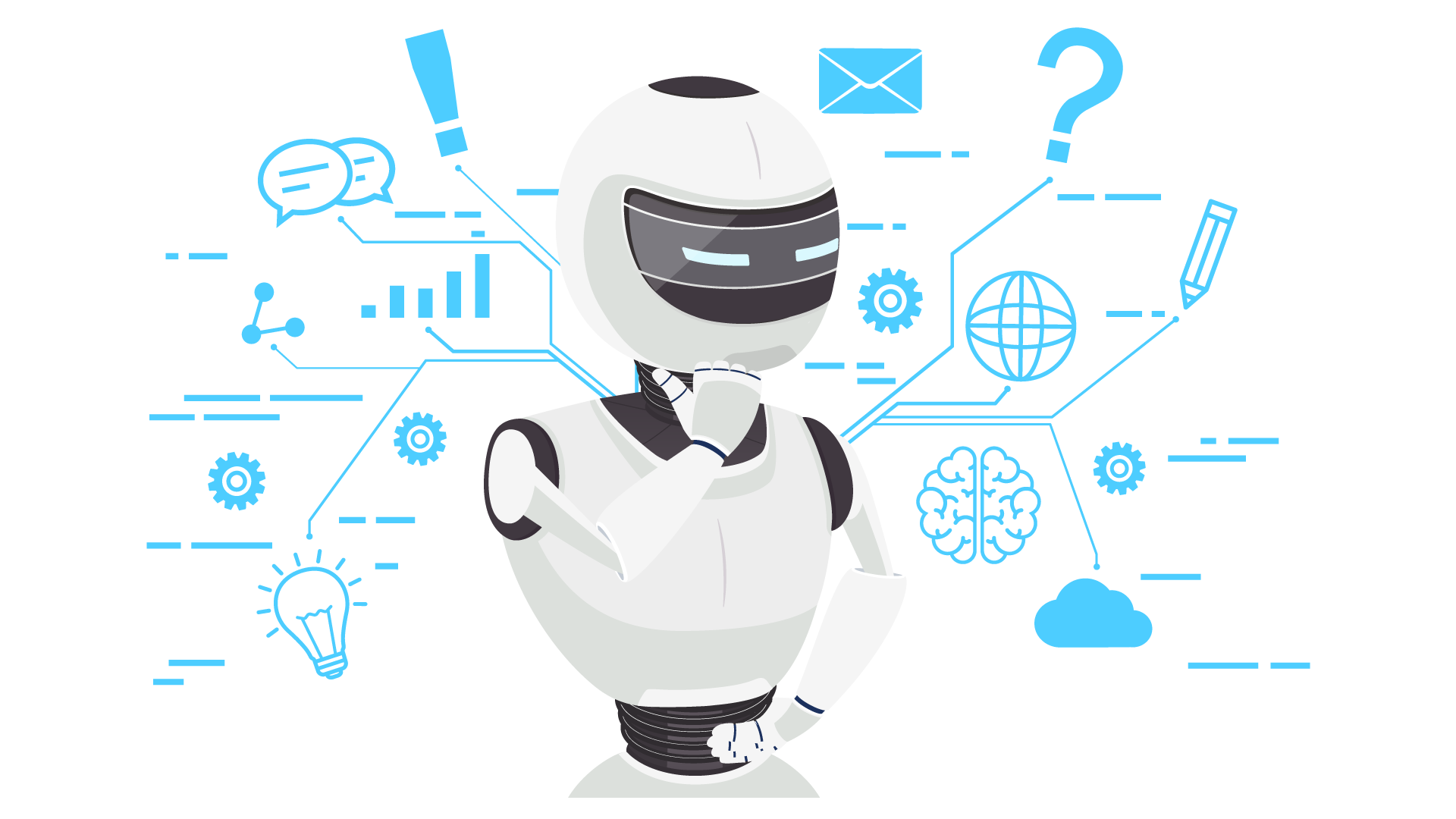Table of Contents:
1. Intro (pg1)2. What is AI ? (pg1)3. How To Write An Article with AI? (pg2)4. Things that you need to know (pg3)5. How To Use Anyword for Free ! (pg3)6. Why I use FakerMail (pg4)7. My Opinion about Anywords (pg5)8. Summary (pg6){alertInfo}
Intro
Hi guys !It's me Finalocker !It's been a while since I last upload a post because I can't find ideas and content to write about .......... ( I am so sorry) .Why am I writing this ?I am writing this to share a way to find content easily and also for those who are facing the same problem as me .Please keep reading to find out how I write an article with AI for Free !
What is AI ?
AI (Artificial Intelligence) Artificial intelligence (AI) is a wide-ranging branch of computer science concerned with building smart machines capable of performing tasks that typically require human intelligence
How To Write An Article with AI ?
1. Go to Anywords.com
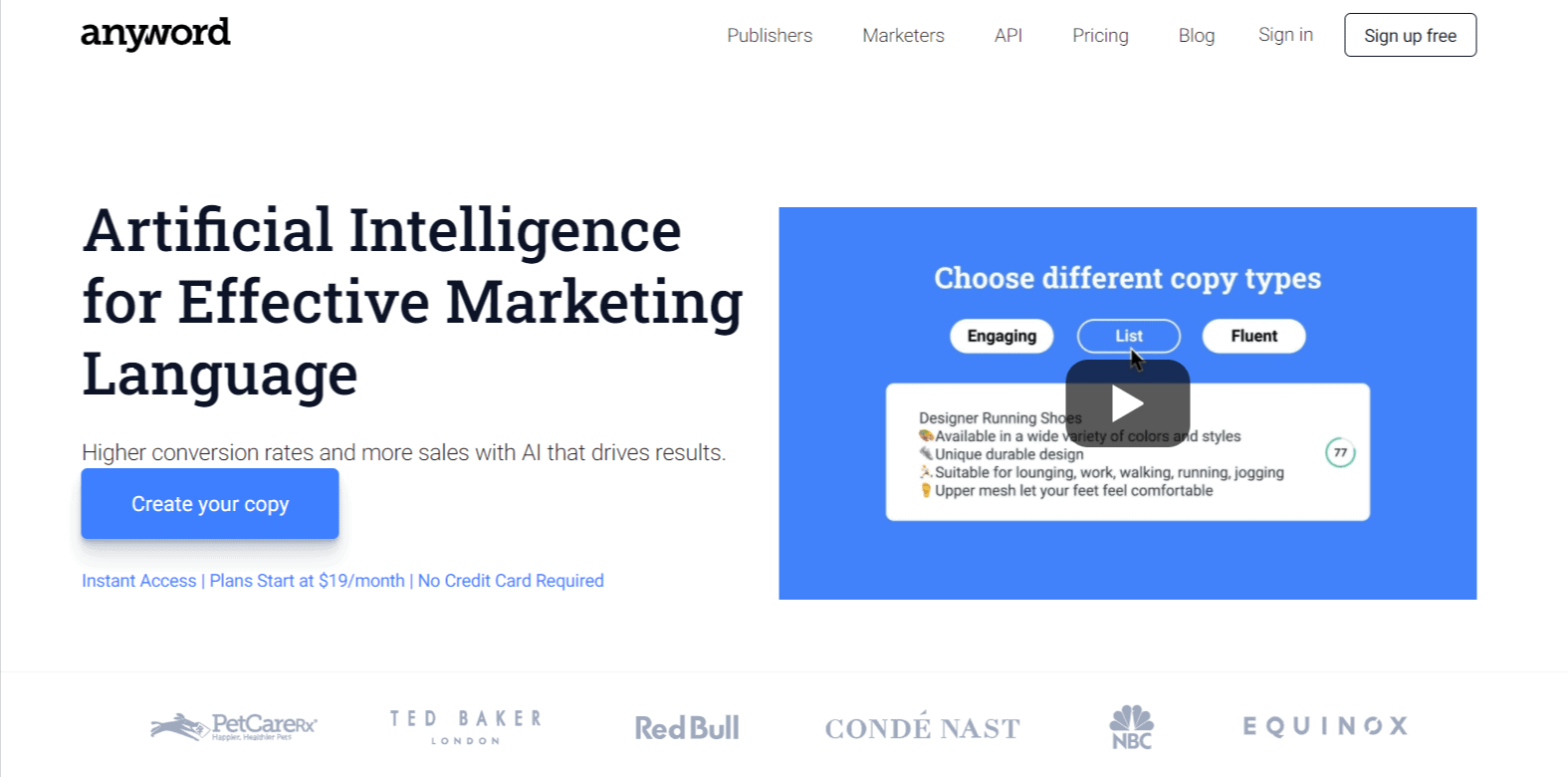

4. Sign in to your account
5. You will enter 'Create a new project' section .Choose the one that you want to create .
6. For this article , I will choose 'blog' to teach you all how to create a blog post with this website for free .
7. Now ,describe the blog post that you want to create (Exp: A blog post about popcorn)
Type the industry or topic about the blog post (Exp: Healthy Cooking and Eating) .Click Next.
8. Now create a title for you blog post .You can either choose a title from the tool or create your own title .If you are not satisfy with the title it generated ,you can click regenerate until you find the title that satisfy you .After that ,click Next .
9. In this section ,you will choose an outline for your blog .If you are not satisfied with the outlines ,feel free to regenerate .You can also remove one of them or add a new section .After that click Next .
10. In the forth section ,you can either choose the intro paragraph generated or you can write it by yourself .Then ,click Next .
Now the setup is completed ! Click 'Continue to Editor'
11. Now you will enter this page .Click 'Generate' so that the AI can write the content for you .You can choose the text length from short to long .If you are not satisfied ,you can regenerate a new paragraph or add ideas that you want .You can click continue to extend the paragraph .
12. That's it !
Things that you need to know .......
- If you are using this tool for free ,you can only use 5000 words for free trial .
- However ,if you need more words ,you can pay for an upgrade plan which is starter plan ,business plan and enterprise plan .
- However ,this is not the end .In the next section ,I will show you all how to use this tool for free for lifetime !Please keep reading to use this tool for free .
How To Use Anyword for Free !
- After you are run out of free words ,log out your account .
- Go to FakerMail (continue reading to know more about FakeMail and the reasons I choose FakerMail)
- Copy the temporary email
- Go back to Anyword sign up section .Sign up with the temporary email you copied from FakeMail and verify the account in FakeMail to activate it .
- To generate blog posts ,follow the steps that mentioned before .
- With this method ,you can create as many accounts as you want so that you can receive unlimited words and use this tool for free !
Why I use FakerMail ?
- Fight spam -The email address generator helps fight spam emails by giving you a randomly generated, fake email address that you can use to sign up to a website that you might feel would be a candidate for spamming or sharing your regular email address.
- No hidden fees -FakerMail has always been and will always be free. Free as in free, as in nothing. Use it once or generate an unlimited number of disposable email addresses with many email domains to choose from and the price is always the same (free).
- Quick ,instant and ready to use -The mail generator generates an unlimited number of fresh disposable temporary mail addresses that are ready to use instantly. Copy your disposable email address and use it however you want, whenever you want and sit back and watch the inbox fill up. It really is that easy.
- Get notified -Get notified immediately once you receive an email through our browser extensions or through our mobile apps soon to be available on IOS and Android
My opinion about Anywords
I highly recommend this website for those who are facing difficulties on creating content and articles .With this tool ,you can create good content and articles effortlessly .
Summary
Thank you for reading this article to the end .I hope this article can help you .Have questions ,let me know in the comment and I will try my best to answer all of them . Happy reading !